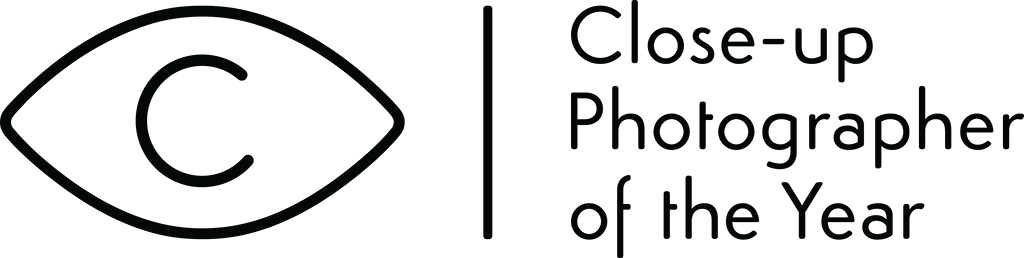How To Enter
Here's what you need to do to take part in Close-up Photographer of the Year 6.
Entering CUPOTY is as easy as 1-2-3:
Pay for your entry. (Go to ENTER NOW > ENTER CUPOTY 6)
Prepare your images for submission.
Send your images to us. (Go to ENTER NOW > SEND IMAGES)
A detailed guide is provided below.
Before you take part
Please read the rules.
Decide how many photographs you wish to enter. You may enter 1 for £11, 6 for £22, 15 for £33 or 30 for £44.
Images can be spread across the categories and the same image can be entered into more than one category. (Every time a picture is entered into a category it counts as one entry.)
Pay for your entry
Go to ENTER NOW > ENTER CUPOTY 6 on the navigation bar at the top of the page.
Select the number of pictures you wish to enter.
Click the PURCHASE button.
Fill in your details and pay.
If you are paying for entry on behalf of your son or daughter you should fill in all the fields with your own details and add their name to the Additional Information box on the Checkout page.
Once the payment is accepted you have entered the competition. Now you need to send us your pictures.
Prepare your image files
Resize a copy of each image so that it is:
1920px or less along the longest edge
at 300dpi
in the sRGB color space
without watermarks, borders or signatures
Learn how to resize images here.
Though not essential, adding information to the metadata description box of your image during file preparation gives you the opportunity to tell the judges anything interesting about the picture. Explaining what the photo is of, as well as where, when and how it was taken may add to our understanding of the image.
NANPA recommends these five elements to write a good caption:
The What – Informative description of what the image depicts
The When – The time of year the image was taken
The Where – The location where the image was taken
The How it was photographed – Truthful disclosure of the conditions under which the image was captured
The How it was post processed – Truthful disclosure of any post-processing and digital manipulation.
How to add a caption:
Lightroom: Library module > Metadata tab > Caption.
Photoshop: File > File info > Description.
Affinity Photo 2: In Photo Persona > View > Studio > Metadata > Select File from the drop-down menu
Affinity Photo 1.8.1: In Photo Persona > View > Studio > Info > Under the Metadata tab select File from the drop-down menu
Affinity Photo: In Photo or Develop Personas > View > Studio > EXIF
Phase One Capture One: Metadata tab in Toolbar > IPTC-Content > Description.
EXIF data (exposure, camera lens etc) should be kept intact where possible.
Rename each image in the following order:
category
(animals, insects, butterflies, portrait, arachnids, underwater, plants, fungi, landscape, studio or young)first name
last name
a short picture title
Separate each word with a hyphen so that it looks like this:
animals-John-Smith-jumping spider
or
plants-Lucy-Jones-snowdrops-in-the-snow
Save the image as a JPEG / .jpg file
Send your pictures to CUPOTY with our form
Go to ENTER NOW > SEND IMAGES on the navigation bar at the top of the page.
The form below is what you should see. If it is not there, please refresh your browser.
Fill in the form with your name and the same email address you used at checkout (this will be the email address that your order confirmation was sent to.)
Upload all your picture files at once by dragging and dropping your files into the ‘Upload a File’ box, or click inside the box to select your entries for upload.
Add any comments. You could write the captions here if you are having trouble adding them to the metadata description box of each image file.
Tick the reCAPTCHA box and hit SUBMIT.
You should get an immediate ‘Thank you!’ and an email will be sent to you confirming the receipt of your pictures.
Note
If you can't use the form then please send an email to enter@cupoty.com so we can arrange a different way for you to send your images.
Shortlisted photos
If any of your photos make the shortlist we will request:
a full sized, full resolution JPEG of your entry in the sRGB color space;
detailed information about you and the picture for use by the press and for the CUPOTY 6 ebook;
the original unedited image file(s).
Having trouble?
Check out the FAQ.
If you're stuck, need some advice or have any kind of problem email us at hello@cupoty.com.